Faster responses. Smarter workflows. Stronger customer relationships.
Zoho Desk isn’t just a ticketing tool—it’s a full-fledged support operations system. At SAZ Tech, we implement Zoho Desk with your support structure in mind—from multi-department handling to SLA policies, automation, and reporting.
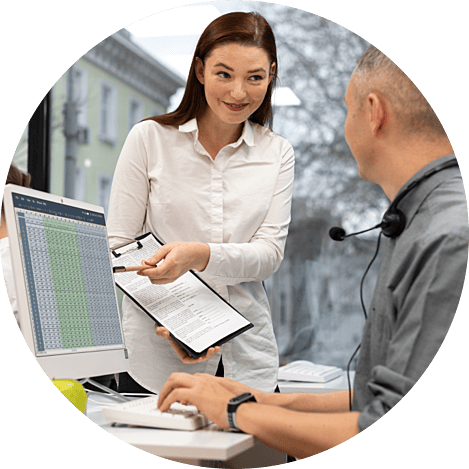
Whether you're moving from email support, a legacy ticket system, or setting up from scratch, we deliver a complete, ready-to-use Zoho Desk setup in 6–8 business days.
What Will Be Set Up
In just over a week, your Zoho Desk account will be fully configured to manage support tickets, team roles, service timelines, and performance reporting:
Department Setup
- Configuration of up to 3 departments (e.g., Support, Billing, Technical)
Channel-specific assignment rules for email, webform, and portal
Email Configuration
Email forwarding configuration for addresses like support@yourdomain.com
Automated ticket creation from email
Help Center (Portal) Setup
Portal branding (logo, colors, favicon)
Domain mapping (if required)
Basic knowledge base setup (up to 5)
Workflow Rules & SLA Setup
- Up to 5 custom workflow rules for assignments, escalations, and alerts
SLA definition for ticket response and resolution timelines (up to 3 policies)
Role & Profile Management
- Roles and permissions setup for agents and supervisors
- User setup for up to 10 agents
Automation
- Auto-response configuration for ticket receipt
Reports & Dashboards
- Customization of up to 5 standard reports
- Dashboard setup for overview of ticket volumes, resolution times, SLA tracking
Integration with Other Zoho Apps (Basic)
- Zoho CRM and Zoho Forms (default)

You Can Also Expect
- Configured Zoho Desk Instance
- Two admin training sessions (1 hour each)
- SOP/User Guide PDF
- UAT support for configuration review and testing
- Up to 3 days of post-go-live assistance
What’s Not Included
Available as Add-Ons
- Multi-brand setup or multilingual knowledgebase configuration
- Chat/WhatsApp/Facebook channel setup available on request
- Advanced Deluge scripting or API-based workflows
- Ticket migration from legacy support systems
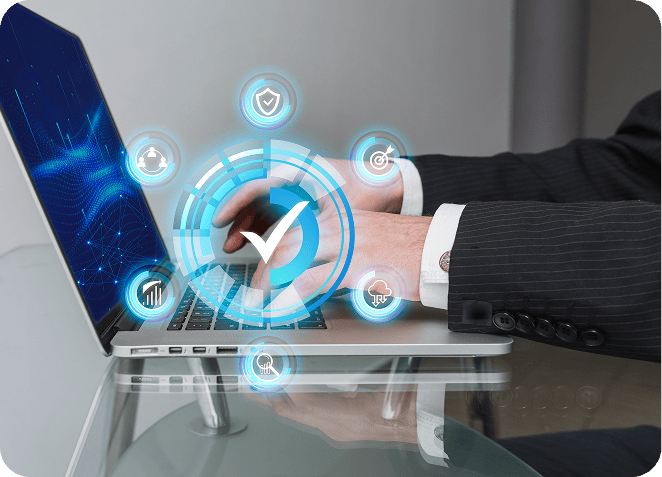
Timeline
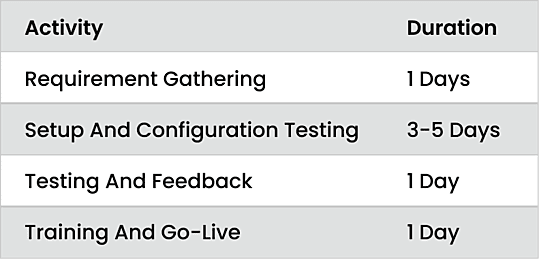
Total Duration: 6-8 Days
Assumptions
- Client will provide Zoho Desk license and admin access
- Client will assign one point-of-contact for timely feedback and approvals
- Data and email accounts for configuration will be shared in advance
Next Steps
1. Approval of Proposal
2. Kick-off Meeting
3. Project Execution as per Timeline

Why SAZ-Tech
Your helpdesk is only as good as the system behind it. At SAZ Tech, we build support environments that run efficiently and scale effortlessly. With over a decade of experience across Zoho apps, we ensure every Zoho Desk implementation is practical, documented, and designed for your support team to succeed.



